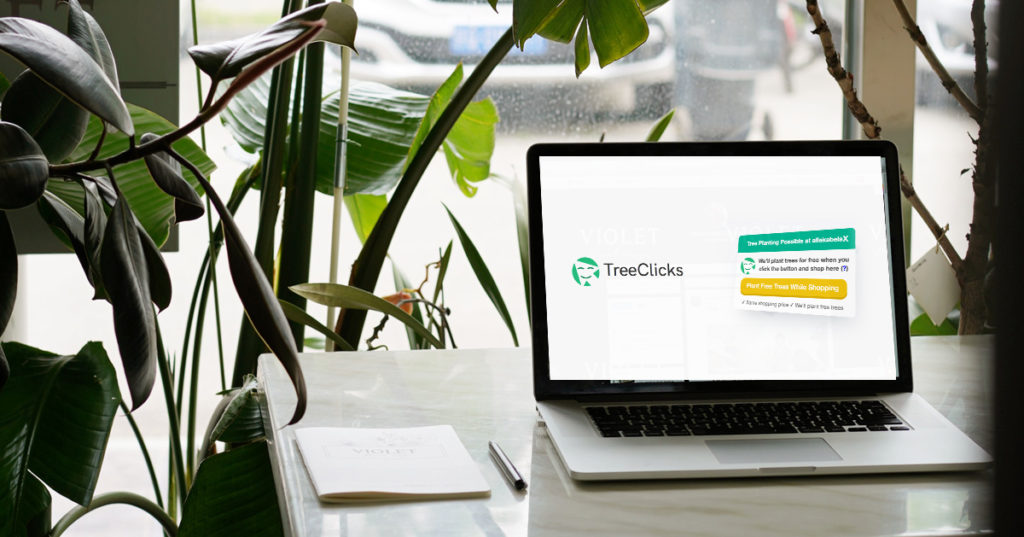Google Chrome is the most powerful web browser of all and is used by a substantial part of online surfers. Chrome is popular because of its fast and solid performance, it’s a well-designed browser, and it comes with some fantastic features including rock-solid security.
The Google Chrome store has a huge variety of extensions. Before installing them, it may be important to understand that too many extensions may slow down the functioning of your browser. Therefore, it is recommended to just download the extensions that you find most useful.
Curious which Chrome extensions can make your browsing experience more fun? In this article we will discuss some of the most popular chrome extensions. We will discuss different extensions that can help you become smarter, have a safer online experience or to be more productive.
What are the best / top Chrome extensions?

1. TreeClicks
One of the few ‘green’ extensions developed so far is called TreeClicks. This extension was created to help the environment while we are doing our usual shopping online. TreeClicks plants trees for people who do their online shopping on popular websites such as Adidas, Amazon, Asos and Ikea.
In recent years, increasing attention has been paid to sustainability. People are looking for different ways to lessen the burden placed on the environment. We change our vehicle to an electric one, we try to use less plastic, and we switch to ‘green’ energy. But many people don’t always realize that also shopping is very ‘nature unfriendly’. The best thing we could do to save our planet is to cut down general consumption. Unfortunately, we all know that it will be impossible to keep people from shopping. Here is where TreeClicks comes with a solution.
They can’t make it easier for you: you just download the extension for free on your computer and the very moment you confirm your online purchase, TreeClicks automatically plants a tree. The product prices remain exactly the same, so for you literally nothing changes. Trees can help to cool the earth, so by planting more trees, global warming will be limited.
So how can trees be planted if the extension doesn’t charge you anything? Here is how it works: Treeclicks earns by bringing you in as a customer to its partnered shops, which are over 10.000 online shops. With the majority of the revenue, they plant trees in India. They are also looking for opportunities to plant trees in other parts of the world where deforestation takes place. With this extension, online shoppers may feel like they are finally able to give something back to the environment.
If all online shoppers would start using the TreeClicks extension, huge amounts of forests could be planted. Perhaps we would be living on a healthier planet in the future. Wouldn’t that be amazing?
2. Adblock Plus
Let’s be honest: nobody likes those annoying ads on websites. Besides that it’s disturbing and that it may block some important parts of a website, it also makes a page load slow. But most importantly: the ads can actually spread malware. If you have decided that you don’t want to see any other advertisement or commercial any more, then it’s about time you install an ad blocker.
Adblock Plus is an extension that helps you protect from those ads. The Chrome store offers more ads blocking extensions but Adblock Plus is considered the favourite and top-rated extension. Adblock Plus never lost its popularity since it entered the Google Chrome store. Besides blocking banner ads, it also takes out social networking ads and pop ups. The extension is easy to use, you can set up your own filter list in which you decide which ads you want to see and which ones you want to block forever.
Adblock Plus, however, works with acceptable ads (defined as not intrusive or annoying) that are still allowed to support certain websites.
Install Adblock Plus for Chrome
3. Lastpass
We all know that using secure and strong passwords everywhere online is an essential part of browsing safely. But we also know that a password like (7%=-!PO may be very hard to remember, so we’d rather choose one with our father’s second name and his date of birth. With Lastpass you can solve this problem for all the websites that you use. The extension provides strong password suggestions that have a very small chance to be hacked. Besides, the extension makes it possible to keep your passwords all together in one place, and to make you log in to all your online accounts automatically. You just need to remember one password, and that’s the one you create with the extension.
If you have lots of passwords and you find it hard to keep control, this extension might be the right choice for you. No more stress of managing many usernames and passwords! You don’t even need to add your usernames and passwords to the extension. All you need to do is to install the extension. Then, when you log into an online account the extension will ask if you want to save the information.
Lastpass will make your browsing activities not only more secure, but definitely easier as well!
Install Lastpass for Chrome >>
4. Grammarly
Do you hate to make grammatical and spelling errors? Do you double-check every email, text, or chat message you send to avoid making embarrassing mistakes? If yes, Grammarly may the right extension for you. Especially if your profession involves writing (e.g., author, content writer, blogger) you should consider installing this extension. The perfect solution for everyone one who is concerned about having an error-free write-up.
The extension is free and gives you immediate feedback on the text as you write. This may be an email you are typing on Gmail to your boss, a ‘happy birthday’ text to your friend on Facebook, a new tweet on Twitter, or a work experience on LinkedIn. Grammarly helps you in every situation!
When a word or sentence has a blue underline, Grammarly gives you suggestions based on clarity. It may be a hard-to-read sentence that you just wrote. A red underline is used to detect misspelled words and grammatical errors. In case you use Grammarly in Google Docs, it will only use the red underline (comparable to Microsoft Word).
Download Grammarly Chrome Extension >>
5. The Great Suspender
Being able to have a lot of tabs open at the same time is a blessing: we want to keep an eye on your inbox, another one on our Facebook, and we also want shop the latest items in our favourite online shop. But when you have several tabs open at the same time, it can slow down your computer and it can also drain its memory.
With The Great Suspender you can suspend tabs that you are not currently using. Besides, the extension gives you the possibility to list websites you’d prefer not to suspend. You can also define the interval for suspending your tabs.
The extension ensures that the tab’s icon on your toolbar still appears (slightly dimmed), while unloading them from your computer’s memory. The suspended tabs can quickly be reloaded, so they stay within easy access.
The extension will not suspend pinned tabs or tabs that have an active text input, such as forms. With the extension you are not able to organize your tabs unfortunately, but it can help you to have a better and faster browsing experience.
By keeping your PC’s memory low, performance of the machine will improve. Also, it preserves battery life on laptops.
The Great Suspender Chrome Extension >>
6. PushBullet
With PushBullet you receive notifications of all your calls and messages (you need to a phone with an Android system) on your computer. It will make sure that you will never miss an important notification!
If your phone distracts you while you are at work, this may be the right extension for you. The extension puts all the chats from your phone in your browser, including Facebook Messenger, WhatsApp, and also text messages.
The extension makes it easier to type your messages on your computer instead of your phone. Especially when you need to send long text-messages, you’d rather type them on your computer than on your phone.
Besides, the extension makes sharing links, pictures and files between devices very easy. You will never have to email yourself again to get access to a link on another device!
When you decide to dismiss a notification on your computer, it will automatically go away on your phone too. PushBullet is a real time saver!
Install PushBullet for Chrome >>
7. Google Translate
With the Google Translate extension you can read the content on any website, regardless of the language. The Google Translate website is already a useful tool for the translation of relatively small pieces of text. The Google Translate extension, however, helps you to translate entire web pages by clicking on the toolbar button.
The extension automatically recognizes if the site that you are visiting is using another language from your default. A pop-up button will appear next to the text, and if you click on it, it will translate the content in a second. If you don’t want an entire webpage to be translated but just a part of it, you just need to highlight the text you want to see translated. Besides, you can listen to the pronunciation of translated pieces of text if you’d like to.
Install Google Translate >>
8. Typio Form Recovery
It might have happened to you before: writing a long comment on a website that got lost just before posting it. Maybe your laptop’s battery died, maybe you accidentally closed your browser, or maybe your child decided to put its little fingers on your keyboard. Such situations can be very frustrating and time-consuming.
Typio Form Recovery offers a solution by saving all the fill-up data in your browser, and bringing it back when an unwanted error occurs. This means that it will recover any data that you thought you would have lost forever.
After installing this extension for your Chrome browser, the recover option will appear when you type something into a text field or form. When you click on the small icon on the text area, previously saved text will appear.
Typio Form Recovery Chrome Extension >>
So to summarize, top Chrome Extensions are:
- TreeClicks
- Adblock Plus
- Lastpass
- Grammarly Chrome Extension
- The Great Suspender
- PushBullet for Chrome
- Google Translate
- Typio Form Recovery
Conclusion
Installing extensions for Google Chrome can increase your productivity, but if you are using too many, it can slow down your browser. The secret is to use extensions with moderation. Stick with the ones that work best for you, but don’t think you need to install every single one of them just because they are for free. Depending on your browsing activity, your work, hobbies and interests, one extension may be more interesting than the other. In case you are a writer, Grammarly may be very useful. Are you a frequent online shopper, then TreeClicks is a must-have extension to make sure you contribute to a better world – for free- while you are buying your favourite items. You find more Chrome Extensions on this blog and this blog.