Mozilla Firefox has a great potential as a web browser. Firefox has become a very good alternative to Microsoft Explorer, because it protects people better from spyware and malicious websites. Firefox features, among other things, pop-ups blocking, phishing detection and private browsing.
You can make browsing with Firefox even better by adding extensions to it. With these extensions you can make surfing on the internet faster, safer, more fun, or more productive. Extensions can be of any type: comparing prices of products, customizing the look of your browser, correcting your grammar and spelling mistakes, or even getting access to the best coupons for online purchases. In the Firefox store you can find all these fantastic extensions.
You will probably ask yourself which Firefox extensions are worth a try. Look no further: this article will give you the answer!
Firefox’s most popular extensions / addons
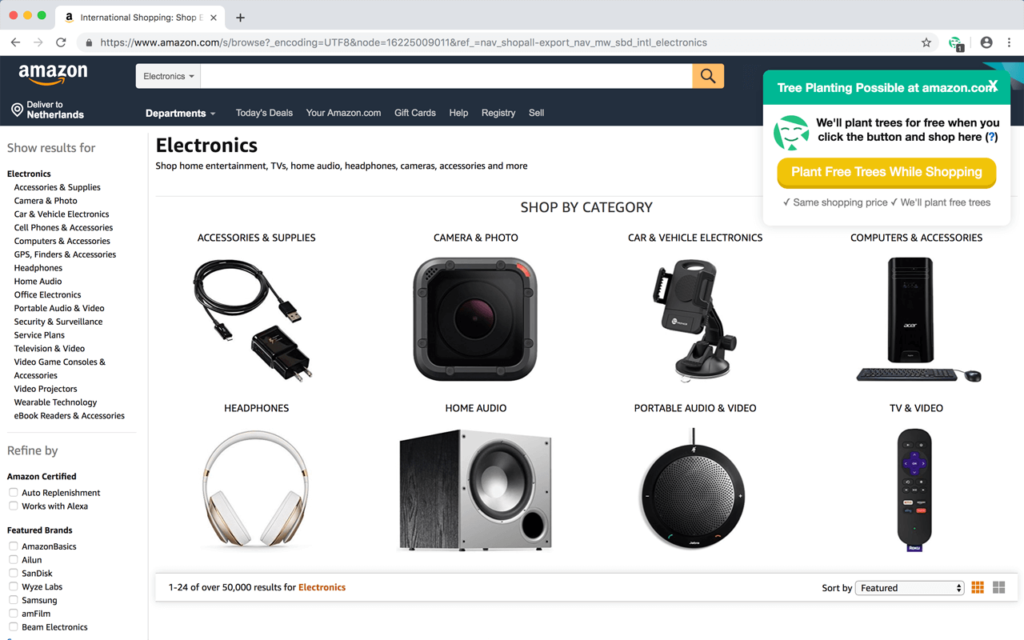
TreeClicks
Let’s start right away with our all-time favourite: TreeClicks. Unfortunately, most people don’t realize the consequences of online shopping. Just take a second to think about all the waste, CO2, and the pollution that comes with buying products. It should concern all of us. TreeClicks makes it possible for you to keep shopping online, while helping the environment at no cost. That may sound a little tricky, but here is how it works: TreeClicks earns a fee by bringing you in as a customer to its partnered shops. At the moment these are over 10.000 online shops. Most part of the revenue is then used to invest in tree planting projects in India. They are also looking for opportunities to plant trees in other parts of the world where deforestation takes place, such as Brazil. Trees cool the earth, so by planting more of them we will fight against global warming.
It can’t be easier: all you need to do is install the extension for free on your computer. Then, when you do your online shopping, TreeClicks automatically plants a tree for every purchase you do. The prices on the websites are kept the same.
If everyone would install TreeClicks, enormous amounts of forests could be planted. With this extension online shoppers can finally give something back to nature.
Install TreeClicks for Firefox >>
Adblock Plus
Are you tired of all the ads that pop-up while you are browsing the web? You are probably not the only one. Adblock Plus is a popular extension for blocking disturbing ads. With this extension you can choose to block the ads that bother you, but the extension will allow ‘acceptable’ ads. Also, there are some websites that do not function if you use an ad blocker, so the extension allows you to manually switch the extension on or off while you are browsing the web. This means that you can fully customize the filter for blocking websites. Maybe the best thing about this extension is that it can block malware sites and social media buttons.
The extension works extremely easy: after installing it to your browser, it will automatically block down all the advertisements on the websites that you are visiting. It will give you a lot of control over the web.
Adblock Plus Firefox Add-on >>
Grammarly
Grammarly is a worldwide popular extension that will help you write error-free texts, whether it is a post on social media or a formal email. While you are typing, the extension will detect the errors and it will give you new suggestions to correct the mistakes. With this extension you will improve your writing skills and you will definitely leave a good impression on others.
Grammarly will scan your text for correct use of more than 250 grammar rules. The extension goes beyond standard spell checkers, because it also checks contextual spelling mistakes and poor use of vocabulary. Say bye to typos with Grammarly!
Grammarly has a free version that may be enough for most of us. But the premium version has more advanced features and will help you to correct more ‘complicated’ writing errors. This is especially useful if your job includes writing, like content-writers, authors, or bloggers.
Grammarly for Firefox Extension >>
Privacy Possum
We all know that it is crucial to keep our browsing activities safe and private. With the Privacy Possum extension you can make your browsing experience comfortable and completely carefree. It will block the access to your personal data from tracking companies. Tracking on the internet has become very advanced nowadays, because more and more technologies are being developed to track users. Usually you don’t even notice that a company is tracking you. That’s why it’s so important to be protected.
Once the extension is installed, it runs automatically. The number on the icon in your toolbar will show how many tracking elements it blocked and also the type of elements. There are some websites that don’t work properly when you install the extension, but in the settings you can customize the use of it. This means that you can deactivate the extension manually whenever you want.
Privacy Possum is definitely an extension that you as a privacy-conscious web surfer may want to give a try!
Download Privacy Possum add-on for Mozilla Firefox >>
OneNote Web Clipper
OneNote Web Clipper is a handy tool to save anything from the web. The saved information will be added to a platform that you can customize. Also, you can edit and annotate the pages or share them with other people. What’s even more convenient about this extension is that you can access your saved items from any computer, by using the login credentials for the OneNote Web Clipper extension.
The extension helps you to only capture the useful part of an article that you are reading or from an interesting webpage. It’s a great way to organize all the valuable information that you find online. It may be useful for an article that you are writing, for research purposes, or maybe for you recipes list.
Every saved clip will include the site URL, so you can always go back to the original website if you need it.
Install OneNote Web Clipper Firefox Extension
Soda PDF
PDF is used for many different documents, by various professionals and by various companies. You may not realize it, but you may be encountering numerous PDF documents on a daily basis. With that being said, the Soda PDF extension may be a very interesting one for most of us.
With Soda PDF you can create, save, merge, split, compress, and annotate PDFs straight from your browser. You can merge several PDF files so you have them all together in one file. If needed, you can also split your PDF files into smaller documents. You can compress the size of your PDF files without losing quality. Besides, the extension gives you the possibility to convert your documents into other types of files. The conversion will be 100% accurate and without loss of information. Last but not least: by adding a password you can keep your information private and secure.
As you can imagine, the extension will make you more productive!
Download Soda PDF Mozilla Firefox Extension >>
LastPass Password Manager
It’s completely normal if you are bad at remembering passwords. On a daily basis we use multiple platforms that require a log in with a different password. Therefore, LastPass Password Manager may be an excellent additional value to your web browser. Basically you don’t need to remember any of your online passwords anymore, you only need to remember your LastPass password.
The extension will create strong, unhackable passwords for all the websites that you use and it will store these passwords. The extension makes it possible to automatically login to all these websites, in a fast and secure way. It will also sync your data on various platforms and browsers. LastPass can even automatically modify your passwords that are too weak.
You can have access to all your passwords that are saved on the tool. LastPass will make sure that you don’t need to worry anymore about remembering passwords or being hacked.
Manage all your passwords with only one strong password!
Install LastPass Password Manager plugin for Firefox >>
New Tab Override
If you usually work on many tabs at the same time, New Tab Override may be a handy extension for you. With this extension you can change the New Tab’s URL. You can customize the background colour to make the extension more fun and personal. You can choose to set the focus for the new tab on the web address (URL) or the web page. This is a useful option, especially when you want a form field to be focused straight away when you open the new tab page.
You can access the settings of this extension by clicking on its icon that you will find on your toolbar after installing the extension. Here, you can choose a URL for the new tab page. This can be for example a web address or a local HTML file. When you changed these settings and open a new tab in your Firefox browser, Firefox will ask you if you accept the changes. Besides, the extension has several Keyboard Shortcuts to open or close the tabs.
Install New Tab Override Extension for Firefox >>
Summarize best Firefox Addons
So to summarize, in our opinion the best Firefox Addons are:
- TreeClicks
- Adblock Plus
- Grammarly
- Privacy Possum for Firefox
- OneNote Web Clipper
- Soda PDF
- LastPass Password Manager
- New Tab Override
Conclusion about Firefox Extensions
In the internet world of today, you should know how to make your browsing experience better than before. After reading the above list, you may have an idea which extensions may be right for you and your Firefox browser. Which extensions you should install mainly depends on your interests, browsing activities and requirements. TreeClicks is a highly recommended extension for all, because it helps us to save the planet while we are purchasing products online. The Firefox extensions will bring your browsing experience to another level and will improve your productivity on the web!

